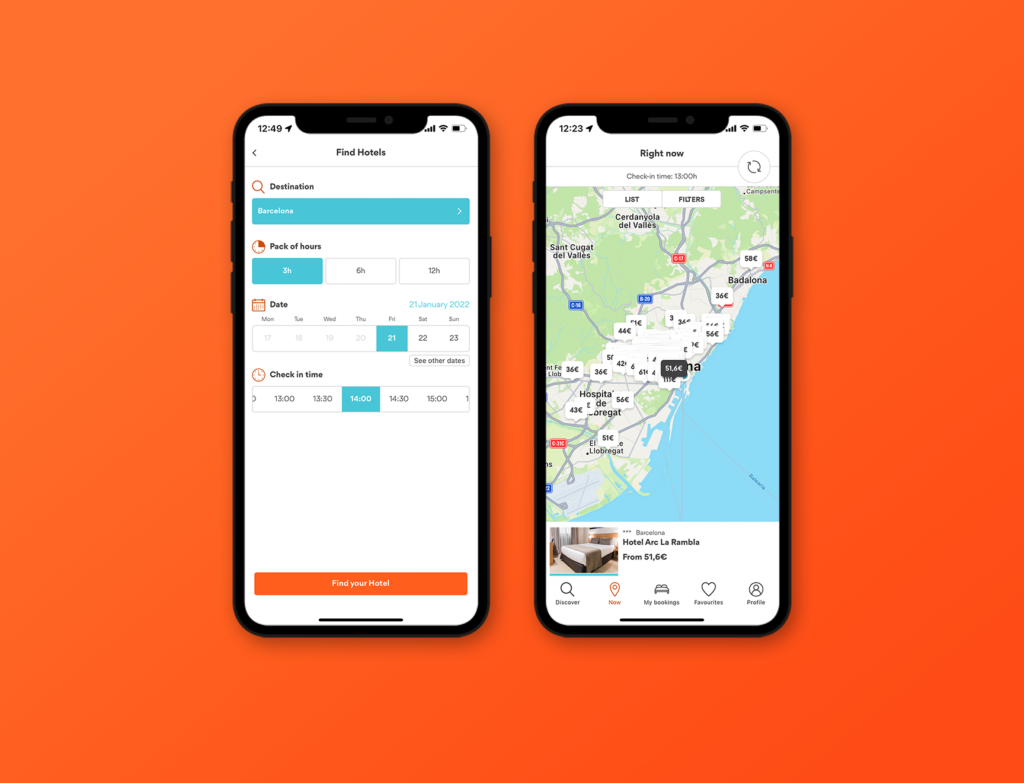How many times have we lost or left the keys somewhere? Our app is the key to more than 4,000 hotels that you won’t lose, available for all types of electronic devices with Android and IOS operating systems.
Just three simple steps away from enjoying microstays like never before.
STEP 1: Welcome!
First of all, you’ll need to log in or register if you’re new and joining the revhourlution now. This way your preferences and your information will be saved in a safe place to make the booking process faster and easier. You deserve the best attention, that’s why we want to give you a personalised service at all times and make sure that this will be a healthy long-term relationship ;).
STEP 2: Activate the location.
Following on with the healthy relationship, we don’t want to know your location to keep an eye on you, but this will help you to see the hotels that are closest to you at all times. We don’t want you to be tied down, if you wish to go far away you can also enter your desired destination and explore the hotels we have in more than 24 countries.
STEP 3: Turn on notifications.
We’re sure it’s not the first time you’ve heard that communication is the most important part of making a relationship truly work. Activating our app notifications is the easiest way to keep in touch. With them, you’ll be kept up to date with all available promotions. Don’t worry, we won’t be pushy and you’ll only receive notifications when it’s worth it.
Once inside the application
In BYHOURS we’ve designed our app in such a way that finding your perfect hotel is plain sailing. There are five navigation screens in the app: Discover, Now, My Bookings, Favourites and Profile.
DISCOVER
As its name suggests, in this section of the app you’ll be able to search for the destination of your next booking by entering your location directly, searching for hotels using the map and your location, or if you prefer, exploring the list of more than 600 destinations.
NOW
With your location activated, the magic happens. In this section of the app, you’ll be able to see in real-time the hotels near you to book quickly and comfortably. You can view the hotels in the map or list format, and you can also filter them to find the perfect hotel that best suits your needs.
MY BOOKINGS
In this tab, as its name indicates, you’ll see all your bookings separated into active and previous bookings. This section of the application will be great for you to get information about your current bookings or to be able to repeat your stay in that hotel you liked so much.
FAVOURITES
Sometimes it can be a little hard to find your favourite hotel among the more than 4,000 hotels. In this section, have your favourite hotels at hand to find them quickly and be aware of all the promotions they have.
PROFILE
As in any good app, you can get help with any problem. Change aspects such as currency or language, manage your information or notification preferences, among many other interesting sections.
Download the app on your mobile device and discover the fastest way to book and have access to the best hotels in your city. We recommend you find the plans and destinations we have prepared for you on the blog. Then all you have to do is search and book the hotel you like the most in the app.